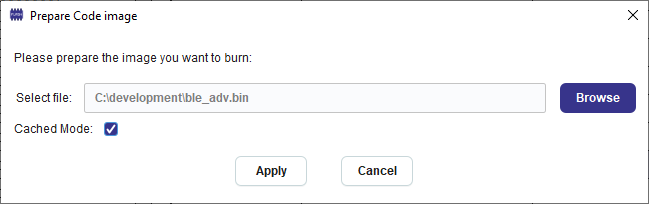11.2.3. Burn binary to flash for DA1468x chip¶
From Programmer menu select the Flash Code tool (Figure 199)
From Board menu select a UART or JTAG interface (Figure 200)
Press the Connect button on the bottom of the tool (Figure 204)
Press the Read button to read the contents of the flash. The contents are presented on the left table named “Content Read”. Verify that the flash is empty (Figure 205)
Press the Import from File button and the “Prepare Code Image” dialog appears.
Select the application file, press Apply and the Content to Burn table is populated with the data to burn to flash.
Check that the start address to burn the application is 0x0 and press the Burn button.
After successful burn the “Content Read” table is updated. Press the RESET button on the motherboard to start application.
For full documentation of the Flash Code tool please refer to Flash Code