py_ble_manager Programmer
A utility for programming DA14xxx development kit flash with py_ble_manager compatible firmware.
If you have installed py_ble_manager, you can call the executable in your <Python install dir/Scripts>: py_ble_manager_programmer
Note
If py_ble_manager_programmer is not found in your terminal, ensure <Python install dir/Scripts> is in your path.
Once running the script will:
identify J-Link devices connected to your PC
prompt you for which J-Link device to program
connect to your development kit over J-Link
erase the flash
program the appropriate py_ble_manager compatible binary
reset the device to start the firmware application
J-Link selection prompt:
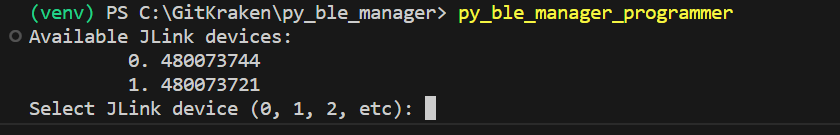
Progress with erasing/programming/resetting will be printed to the terminal:
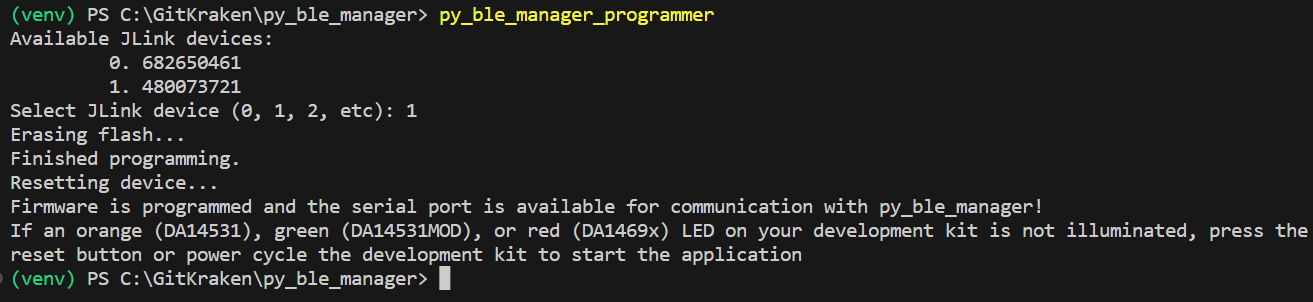
Once the script is complete, your development kit is ready to communicate with the py_ble_manager library.
Note
Occasionally the script fails to reset the target to start the firmware. Simply press the reset button or remove and re-apply power to your development kit to reset the device.
If the LED on the development kit is illuminated, the application is running. Below shows the LED for various development kits:
- The DA14531 Pro Development kit:
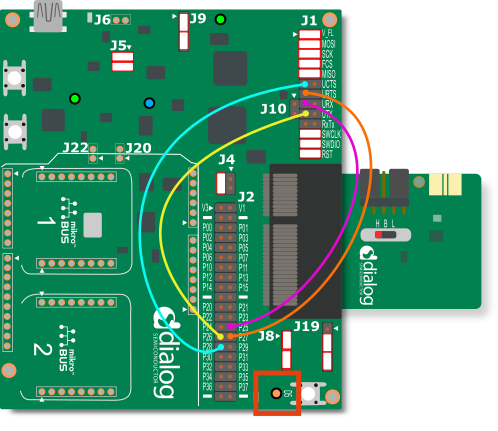
- The DA14531MOD Pro Development kit:
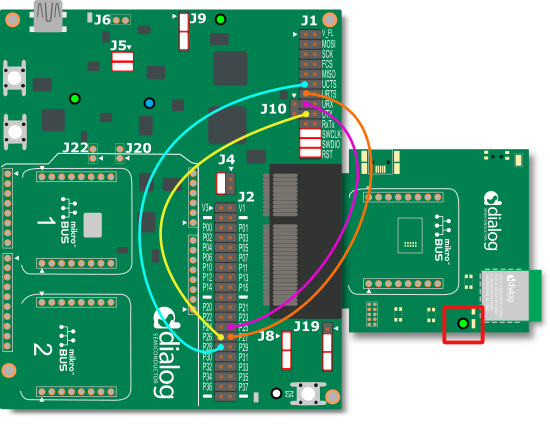
- DA1469x Pro Development kit:
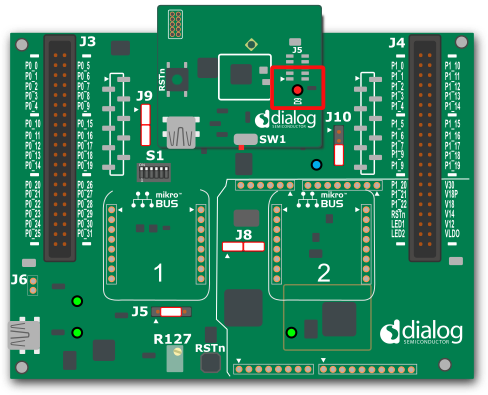
In the case of the DA1469x, you will be prompted which baud rate to use:

Note the default baud_rate used by a BleCentral object is 1M. If you select the 3M baud option, ensure you pass in the baud_rate parameter when creating a BleCentral object:
import py_ble_manager as ble
central = ble.BleCentral("COM54", baud_rate=3000000)