9. Appendices
9.2. Appendix A: Using the Basic Development Kit
The user_periph_setup.h file contains hardware settings related to the Basic Development Kit used. The default is the ProDev Kit.
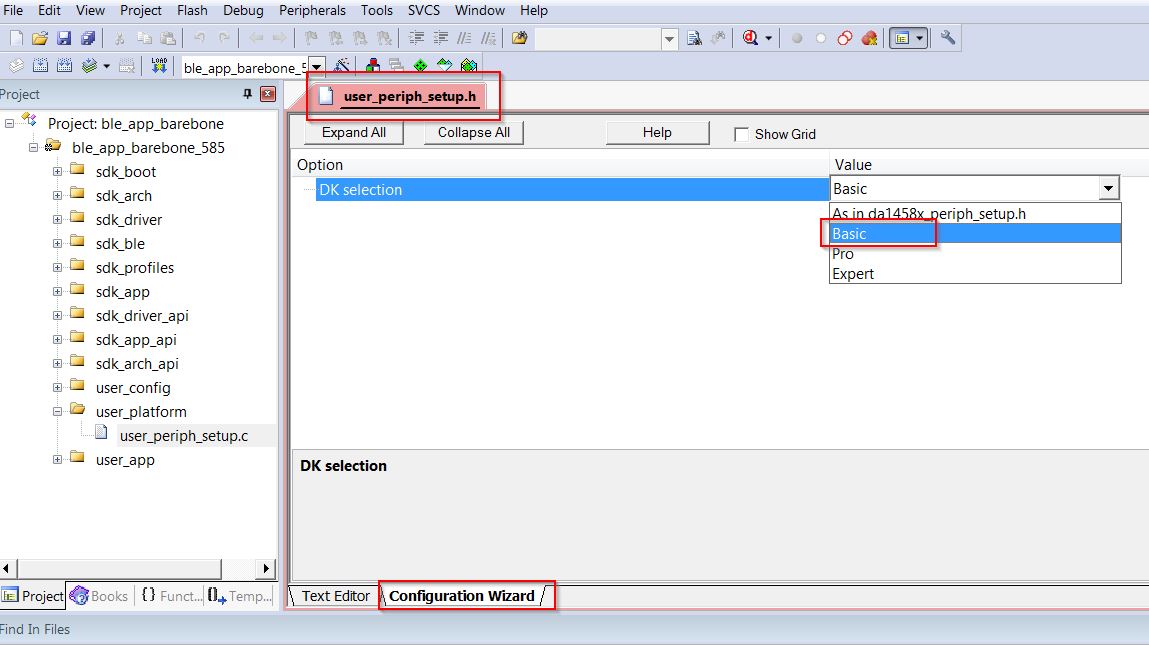
Figure 36 Hardware Settings for Basic Development Kit
9.3. Appendix B: Latency Timer of the FTDI cable
If an external FTDI cable is used to burn the OTP (or to download the image into the external memory), the latency timer of the FTDI cable has to be changed from 15 ms to <10 ms.
To change the latency timer:
In the Windows Device Manager, expand the list of COM ports.
Right click on the required COM port and select Properties.
In the Port Settings tab, click Advanced.
Set the Latency Timer to < 10 ms.
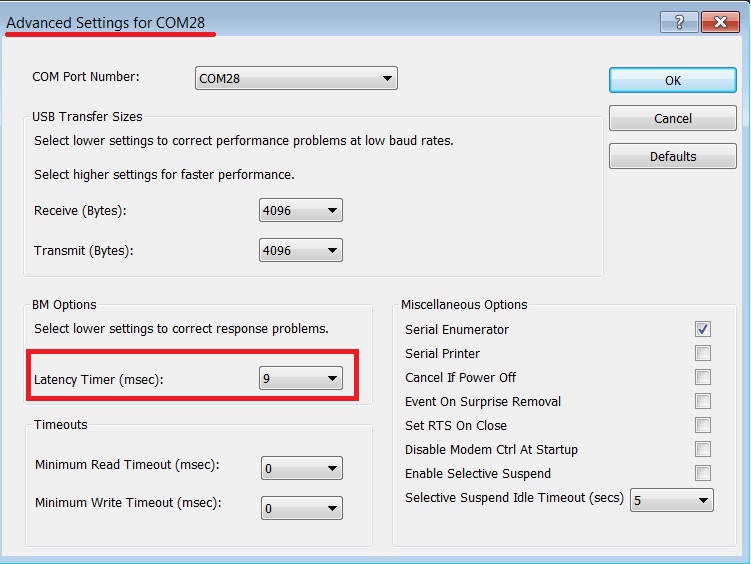
Figure 37 FTDI Latency Timer