6. Appendices
6.1. Setting-up the logic analyzer to work with GTL
Saleae plugin for Renesas GTL can be found in this GitHub repo. To Set-up the logic analyzer to work with GTL you need to follow the following steps:
Add the extension from the Marketplace
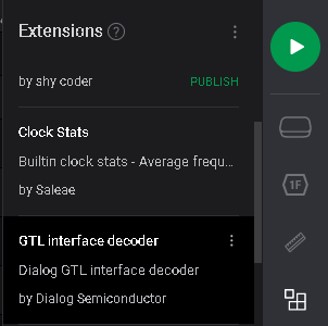
Figure 53 GTL extension
Add GTL decode analyzers
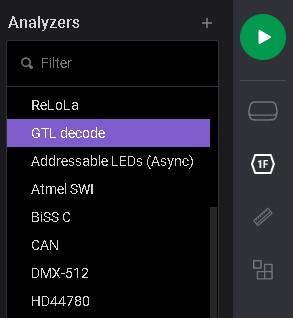
Figure 54 GTL decode
Configure the analyzer for Async Serial
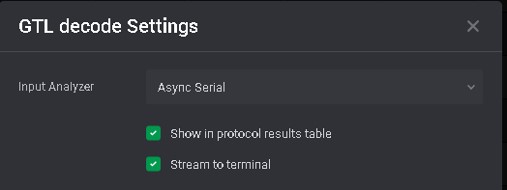
Figure 55 Configure GTL analyzer