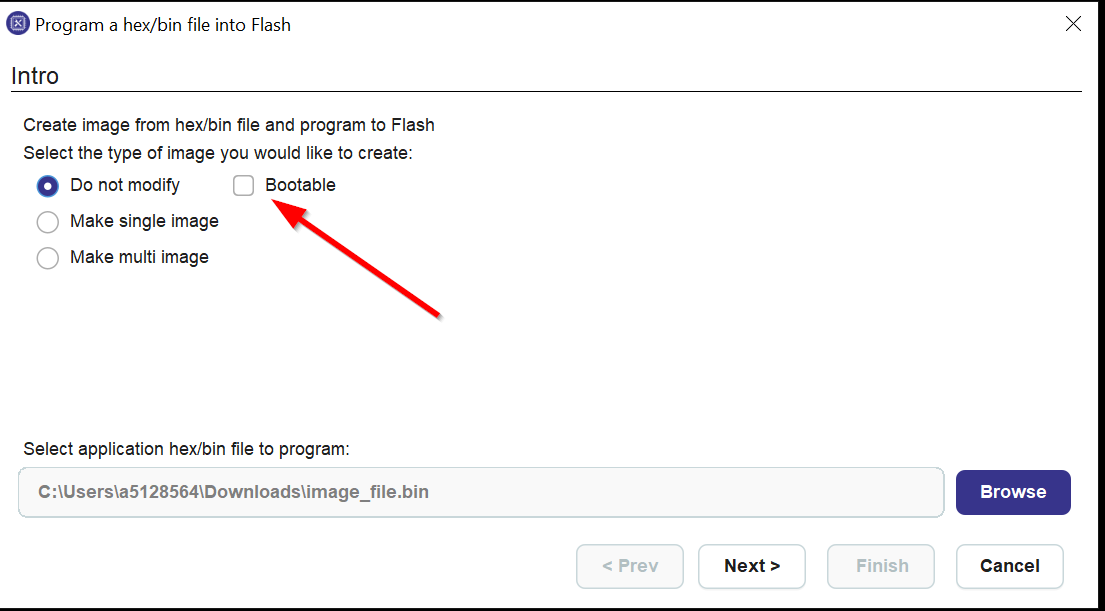3. Next Steps
3.1. Programming
When the image creation is complete and the image is downloaded, the next step is to program the image to the device. There are various possible methods of programming the image but the preferred method is to use the SmartSnippets Toolbox. A guide how to use SmartSnippets Toolbox to program a flash memory connected to a DA14535 or DA14533 (which is the case when using a module) can be found here: Flash Programming guide.
3.2. Updating the software over-the-air
Finally, when the software is written to the flash of the device, it is time to try a software update over the air. Information about how to do this can be found here: Performing a Software Update Over-the-Air.