7. Demo Application on the DA14531 TINY™ Module
This section describes how to quickly get started with the DA14531 TINY™ Module with Devkit-p and run an example.
Make sure that you have all required tools installed as described in Section 5 and Section 6.
SDK examples
Some other examples are provided with preconfigured Keil® projects within the Software Development Kit (SDK).
- At first step connect your Devkit-p to your PC like the figure below:
Figure 20 The DA14531 module connected to PC
DEVKIT-P SPI Flash pins
Please pay attention that DA14531 Module is equiped with onboard SPI flash memory as result User does not need to connect the jumpers of DA14531 DEVKIT-P SPI Flash on J1.
Figure 21 J1 configuration for DA14531 module (No need to connect these jumpers)
- At this point every step is similar to DA14531 device Run example on DA14531. The expected result will be the following for Ble Barbone example :
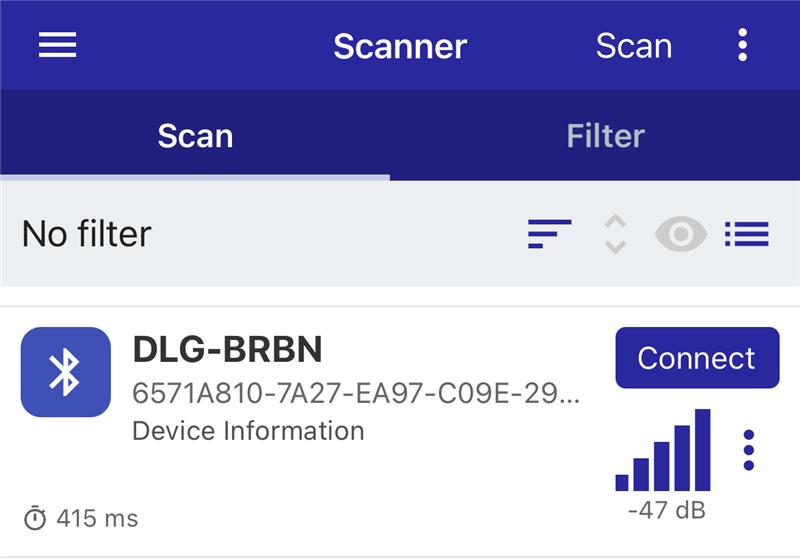
Figure 22 barebone exaxmple expected result
7.1. What Next ? Useful Documentation
This tutorial does not cover all the topics relevant to software development environments, it describes the first steps necessary to get started with the DA14531 TINY™ Module. The following links provide more information on DA14531:
UM-B-119: DA14531 DA14585/586 SDK 6 Software Platform Reference: To know more about software architecture.
UM-B-118: DA14531 DA14585/586 SDK 6 Porting Guide: This is the porting guide from SDK 6.0.10 to the SDK 6.0.128 release that will support the DA14531 device.
DA1453x Sleep modes Tutorial: To learn more about DA14531 Power management.
AN-B-072 Booting Options on DA1453x : To learn more about the Booting Sequence for DA14531.
DA14531 TINY™ Module Product Brief: To know more about the DA14531 TINY™ Module.
DA14531 Product Brief: To know more about the SmartBond™ DA14531 SoC.
AN-B-075 DA14531 Hardware guidelines : To learn more about schematic, circuit explanation, and design guidelines for BLE applications based on the DA14531 SoC.
UM-B-114 DA14531 Devkit Pro Hardware User Manual : To learn more about the hardware of DA14531 development kit.
UM-B-141 DA14531 Module Devkit Pro Hardware User Manual : To learn more about the hardware of DA14531 module development kit.